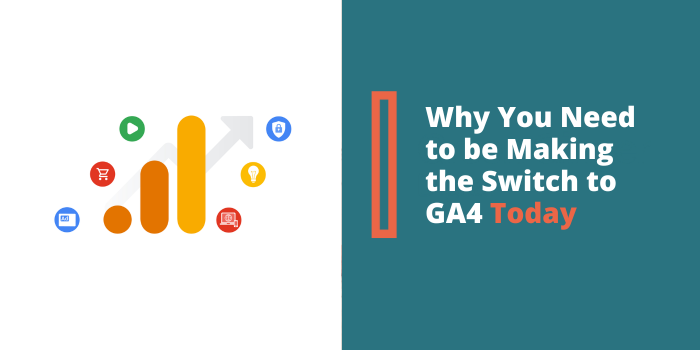The GA4 migration deadline is around the corner, and if you’re currently using Google Universal Analytics (UA) to measure traffic, engagement or revenue across your website(s), then we’d strongly suggest that you start looking to make the switch to Google Analytics 4 (GA4) today.
As of the 1st of July 2023, Google Universal Analytics will be made redundant and will stop collecting your website data. After this deadline, you’ll only be able to access your previously processed data for 6 months before it will be deleted, making optimisation and historical performance comparisons much more difficult.
By proactively making the move ahead of this forced migration, you’re able to start collecting data within the GA4 platform so that when the forced switch occurs you’ve already gained historical data to allow you to make year-on-year comparisons and identify trends.
How is Google Analytics 4 different to Google Analytics Universal?
Rather than Google releasing a new “version”, GA4 is a completely new platform that changes the way data is collected, processed and reported. Let’s take a look into what some of these main
changes are…
Data Collection
The way that GA4 records data is far more advanced compared to Universal Analytics, with Google adopting a new measurement model. This move is seen as one of Google’s biggest moves in the advertising industry to become a cookieless tracking solution.
While UA collected data based on sessions and hits (which are either page views or events), the primary data point of GA4 is much more granular. GA4 data is based on events and parameters, which means that any activity tracked from users is measured as an event – which provides more detailed insights.
Reports
The reporting views we know and love from UA will be replaced. Google are encouraging the use of the Looker Studio to visualise and model data, and so we urge you to become versed in this platform too, as well as getting used to GA4.
UA sections such as ‘audience’, ‘behaviour’ and ‘conversion’ and replaced by ‘engagement’, ‘monetisation’ and ‘retention’, meaning you are able to look at user activity through each stage of the customer journey funnel from acquisition to retention, helping you to make more informed, data-led marketing decisions. GA4 has also replaced ‘Bounce Rate’ with ‘Engaged Sessions’ and ‘Engagement Rate’ to measure site engagement.
Another favourite of ours in the new reporting is the cross-device reporting, which is much more accurate and user friendly than UA when cross-device tracking, helping you understand what devices your audience are viewing your site on, and how you can focus your efforts on optimising this effectively.
Events
GA4 provides 4 different types of events, these are enhanced measurement, automatic, custom, and recommended. Setting these events up will likely require an understanding of coding, and so we’d recommend working alongside a developer to ensure everything is tracking accurately. Let’s take a look at what each one of these events mean…
Enhanced Measurement Events – these events are the standard events that come with GA4 once you’ve implemented the configuration tag on your website. These sorts of events include things like page views, scroll, clicks, viewed search results etc.
Automatic Events – these events are collected automatically and are basic interactions with your app or website. These include things like first visit, session start, user engagement and in app purchases.
Recommended Events – if you need to add your own event tracking on top of the standard events, GA4 has a list of recommended events with predefined names and parameters created for common use cases.
Custom Events – custom events are used if you need to track something that doesn’t fit into any of the other pre-set events. These are implemented the same as the other events using Google Tag Manager or gtag, but you have more freedom to select the event parameter naming conventions that you need.
Our Top 4 tips on using Google Analytics 4
1. Compare UA to GA4 to ensure that you don’t have any tracking discrepancies
Expect a discrepancy of between 5 – 10% but anything larger should be investigated. Familiarise yourself with new channel naming conventions with P-Max now tracking as Cross Network under the channel view.
2. Familiarise yourself with the most useful reports
There are a few key reports available so ensuring you utilise these efficiently will help you create your own report for any in-depth analysis. Some of these reports include:
Demographics reporting – this report provides a high-level overview of the age and gender of your website users, as well as what device they are accessing your website or app on and from which country, region or city.
User reporting – the Users Report includes a lot of information that you may recognise from Universal Analytics such as new/returning user metrics, however, this report now includes additional metrics such as acquisition dimensions and new retention metrics.
Behaviour reporting – the behaviour report is a lot more streamlined from Universal Analytics, and is simplified into events and page views. Currently this report does not include metrics such as exits, bounce rate and average time on page.
3. Set up Looker Studio
Google Data Studio allows you to pull in raw data from GA4, and builds this into tables, charts, graphs and more, giving you a simplified reporting view which you can easily filter and share with necessary parties. If you’re not familiar with this, Google has created a quick start guide that details in six simple steps how to set up Looker Studio.
4. View event details in real-time reporting
Real-time reporting allows you to see all the important metrics as they come in – enabling you to deep dive into event interactions.
Let us take care of it all
Because GA4 is a whole new concept in itself, migrating to GA4 is a complex progress that requires careful consideration and expert assistance. From providing an audit of your current GA to setting up the new GA4 including set-up of current or new tracking events, we’re here to take the stress away and make this transition as smooth as possible. Get in touch with our team today to find out more.