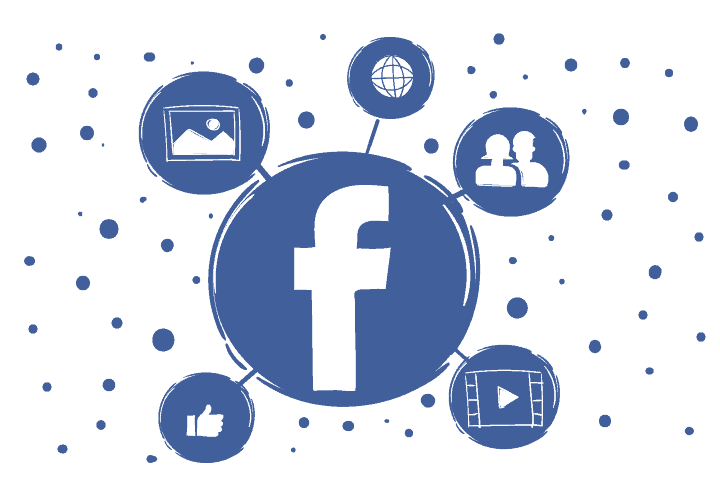
In 2004 a group of students at Harvard University created a social media platform. Aiming to connect students in an online community. Skip forward 16 years, Facebook is now one of the most influential social networks in the world. The five students who founded Facebook are now billionaires.
At the last count, Facebook had 1.69 billion active users worldwide with 45 million of those users are based in the United Kingdom. A user begins sharing data with Facebook from the moment they log in to the platform. This means that Facebook has a wealth of customer data. This data can help you target potential customers based on their behaviours and interactions with the platform. In this article, we’re going to explore Facebook Ads in detail. Answering the questions that are important to you. We’re going to show you what Facebook Ads are, how they work and how they can help your business.
What are Facebook Ads?
Facebook Ads are a form of Paid Social marketing. In a nutshell, you pay to reach an audience on the Facebook platform. Organic Facebook posts are only shown to your own Facebook fans whereas paid ads allow you to target people who have maybe not interacted with your brand before but have similar interests and/or demographics
Paid Facebook ads are charged based on the bidding model that you choose. Facebook Ads can be set up using a cost-per-click (CPC) model, in which every time the ad is clicked you are charged. Or if you’re wanting to go for scale then there is a cost-per-thousand-impression (CPM) option. In which you’re charged for every thousand impressions your ad receives. Before choosing your bidding model, it’s important to consider the goal of your campaign. Are you aiming to increase revenue or grow your brand awareness? This will also help you select the audiences you want to target and how you determine success for your campaign.
What does a Facebook Ad look like?
There are many different ad formats on Facebook. We’ve listed them below:
- Static Image Ads. Useful to showcase branding or a specific product.
- Video. Add movement to ads to make them more eye-catching. Facebook recommends a length of 10-15 seconds.
- Slideshows. A combination of images or videos, text and sound. You can include 3-10 images or 1 video in a slideshow ad.
- Carousels. Showcase up to 10 images or videos in a single ad, each with a link.
- Instant Experiences. A full-screen experience that opens after someone taps your ad on a mobile device.
- Collection. Featuring many products and opening as an Instant Experience when someone interacts with it.
- Lead Ads – designed to help generate customer lists and competition entries. The user stays on the platform and information is auto-filled.
Whenever you create assets for a Facebook Ad it’s important to test them using Facebook’s Ad Overlay Tool. Only 20% of the image can contain text, and they are subject to a review process. If you’re unsure of the guidelines for ads, Facebook provides clear guidelines.
Facebook Ads can be identified as they have ‘Sponsored’ below the name of the brand at the top of the ad. They also have a prominent call-to-action. Facebook has a predefined set of CTA buttons which link to your website:
- Sign Up
- Learn More
- Download
- Contact Us
- Shop Now
- Book Now
- Watch More
- Apply Now
How do I target Facebook Ads?
Facebook Ads offer many options to target different audiences. We’ve outlined these below:
1. Location-based targeting
Facebook allows you to target people based on their specific locations. Country, region, city, postal code or specific address radius. This means that you can ensure your ads are only shown to the area where your business operates or services.
You can also add another layer to this to be more specific:
- Everyone in a specific location – the default targeting option, targeting the last updated location of a Facebook user
- People who live in this location – set by the location on a user’s Facebook profile and confirmed by their IP address
- Users recently in this location – tracked by mobile device usage in the geographic area you intend to target
- People travelling to this location – users who had this geographic area as a recent location and within 100 miles of their home location
2. Demographic targeting
Targeting according to gender, age (starting at 18 years old) and language. You are also able to target political views, life events, job titles, ethnicity, and so on. This means if you know who your target audience is, you can acquire a wider audience using this information.
3. Interest-based targeting
Interests are a great way to prospect for new customers and grow awareness of your product or service. Interests allow you to target people interested in a subject related to your product. You can target based on your competitors, relatable topics, magazines, blogs and influencers. You’re able to select more than one interest, and Facebook then gives you an estimate on the potential reach this audience will generate. Typically, the higher the reach the cheaper the CPC and so it’s worthwhile making sure you have a broad reach.
4. Behaviour-based targeting
Behaviour targeting allows you to target users based on their purchase history. Also events they have engaged with and any personal anniversaries. Facebook gathers this data based on the information a user shares with the platform. Third-party data sources also share information with the platform to make the audiences more accurate. This means that you can be confident that the users will have a higher degree of interest in your products or services than if you were to just use interest-based targeting.
5. Custom audiences
One of the most important steps to take before setting up Facebook Ads is to install a Facebook pixel on your website. The pixel allows Facebook to understand how users behave once they reach your website. The pixel understands the products viewed, what was added to the basket and if a sign-up occurred (among other things). Once the Pixel is installed you can create custom audiences with the information that’s gathered. Understanding how users interact with your site allows you to remarket. These are high-value audiences as the users who will see your ad have already shown an interest and have been to your site.
6. Lookalike audiences
Lookalike Audiences let you reach people that Facebook believes are similar to your customers. If their behaviour mirrors the interests and behaviours of your current audiences they will fit the criteria. To create a Lookalike audience you first of all need to build your custom audiences. Select “Lookalike Audience” from the audience creation menu. Then select a target country and a percentage (1%-10%) of the targeted country’s Facebook users.
How much do Facebook Ads cost?
This is a question we are asked a lot. When testing any new form of advertising, businesses are keen to understand how much it will cost and the risks involved.
Costs are high if Facebook Ads are not managed correctly. It takes a long time to learn the tactics to ensure that CPCs do not increase and budgets are not wasted on the wrong audiences. Facebook Ads can be cheaper than Google Ads, however, this differs depending on the product, industry and service you offer. If you are unsure of how to manage Facebook Ads, we advise speaking to an expert. It can take a long time to learn the tactics to ensure that campaigns work efficiently. Optimising your CPCs daily is essential to ensure the efficiency of your campaigns is not compromised.
Cost can also vary depending on the objective of your campaign. Typically a prospecting campaign with a large reach is cheaper than a highly-targeted lead ad campaign. However, a good marketer should no the techniques to keep costs to a minimum regardless of the campaigns aim.
Summary
Facebook Ads are becoming the go-to platform for many businesses. If you’re looking to grow brand awareness and or revenue through highly targeted audiences, then this is the platform for you. A recent study from Hootsuite showed that the average person in the UK spends 110 minutes a day on social media. That is 110 opportunities for you to engage that person and grow your business.
The way we like to explain Facebook Ads at Green Ginger is:
“Facebook offers a wealth of new users to target every single day. But, if you don’t carefully consider the audiences you want to target and what success looks like, you risk wasting your budget. If you’re not 100% confident, the best thing to do is get some advice from an expert – that’s where we can help.”
Nick Cranwell, Head of Digital
At Green Ginger, we’ve worked with some of the UK’s biggest retailers to launch their Paid Social activity. From lead generation with Durex, to retargeting customers with specific products for Habitat. We have the experience to help your business, whatever size or goal you may have.
Get in touch today to see how we can help!














